


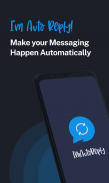

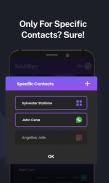


IM Auto Reply

Beschreibung von IM Auto Reply
IM Auto Reply: Ihre ultimative Lösung für automatisierte Chat-Antworten. Bleiben Sie in Verbindung, auch wenn Sie beschäftigt sind. Mit dieser leistungsstarken App können Sie automatisch auf Nachrichten auf einer Vielzahl beliebter Instant Messaging-Plattformen antworten, darunter WhatsApp, Facebook Messenger, Telegram und mehr. Verabschieden Sie sich von verpassten Nachrichten und begrüßen Sie die Bequemlichkeit mit automatischer IM-Antwort.
Automatische IM-Antwort ist einfach zu bedienen. Geben Sie einfach die Apps an, auf die Sie antworten möchten, fügen Sie personalisierten Text hinzu und klicken Sie auf „Start“. IM Auto Reply kümmert sich um den Rest und sendet Antworten an jeden, der Sie über die angegebenen Apps kontaktiert. Mit der Möglichkeit, benutzerdefinierte Antworten festzulegen, bestimmte Kontakte auszuschließen und aus drei verschiedenen Antwortmethoden zu wählen, haben Sie die vollständige Kontrolle über Ihre Instant Messaging-Kommunikation.
Automatische IM-Antwort unterstützt auch automatische SMS-Antworten, obwohl diese Funktion aufgrund von Google-Berechtigungsrichtlinien möglicherweise nicht auf allen Geräten funktioniert. Wenn Sie auf Probleme stoßen, kontaktieren Sie uns bitte unter imautoreply@outlook.com.
Mit der automatischen IM-Antwort verpassen Sie nie wieder eine Nachricht. Laden Sie es jetzt herunter und erleben Sie den Komfort automatischer Chat-Antworten selbst.
Für Unterstützung oder Fragen senden Sie uns bitte eine E-Mail an imautoreply@outlook.com.
Liste der unterstützten Apps:
#Facebook Messenger
#Facebook_Messenger_Lite
#Telegramm
#TelegrammX
#WhatsApp
#Signal
#Instagram
#Linie
#Hangouts
#WhatsappBusiness
#SMS
#VIBER
#GOOGLE VOICE
























